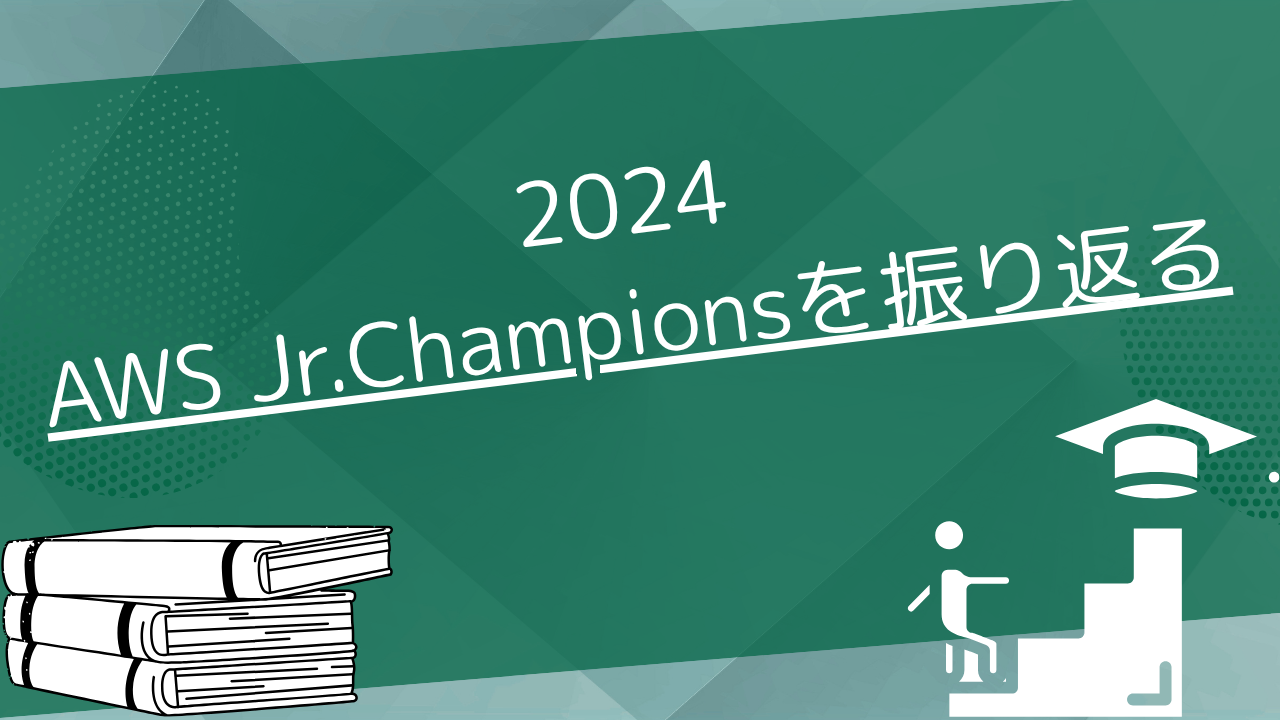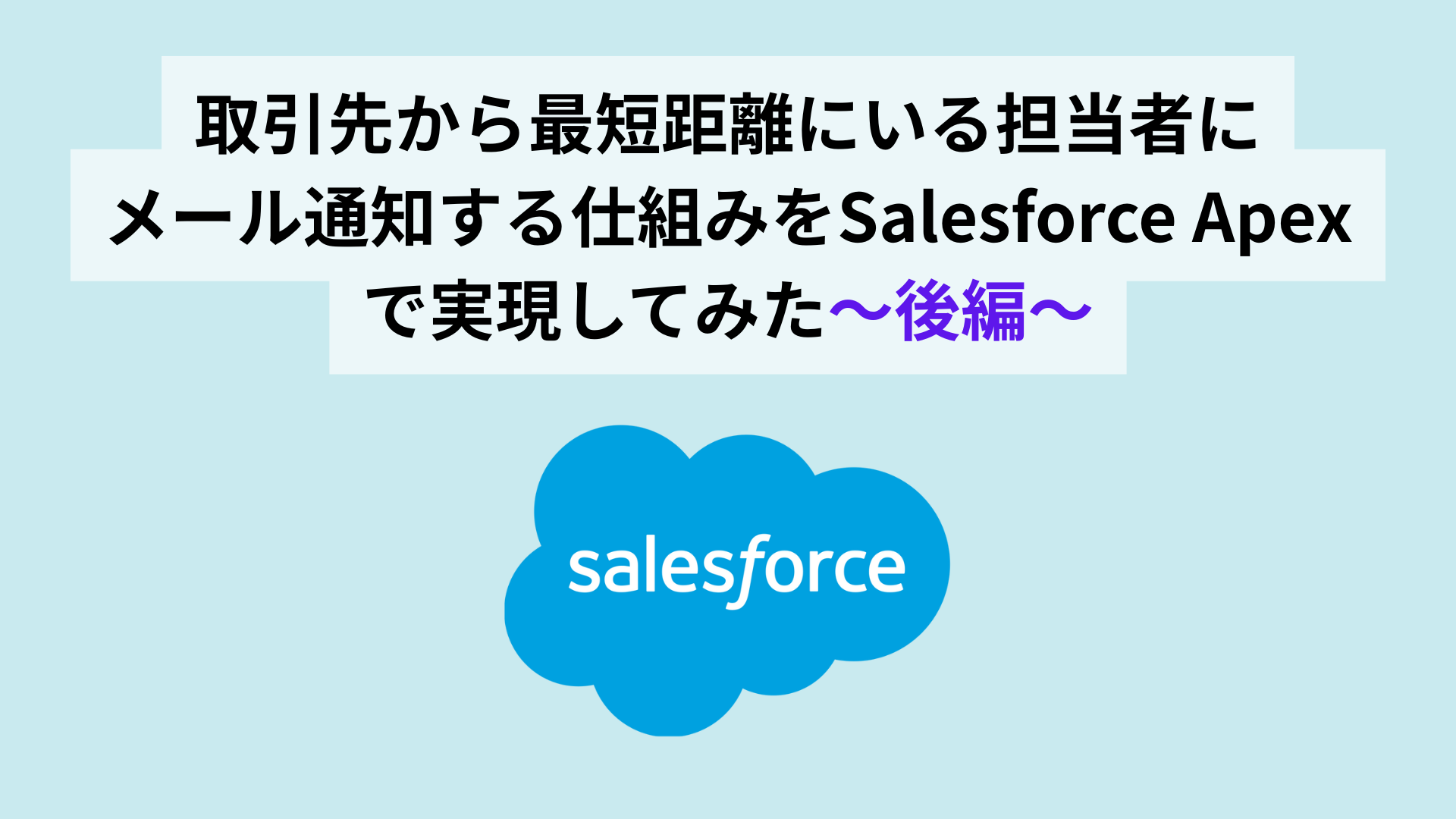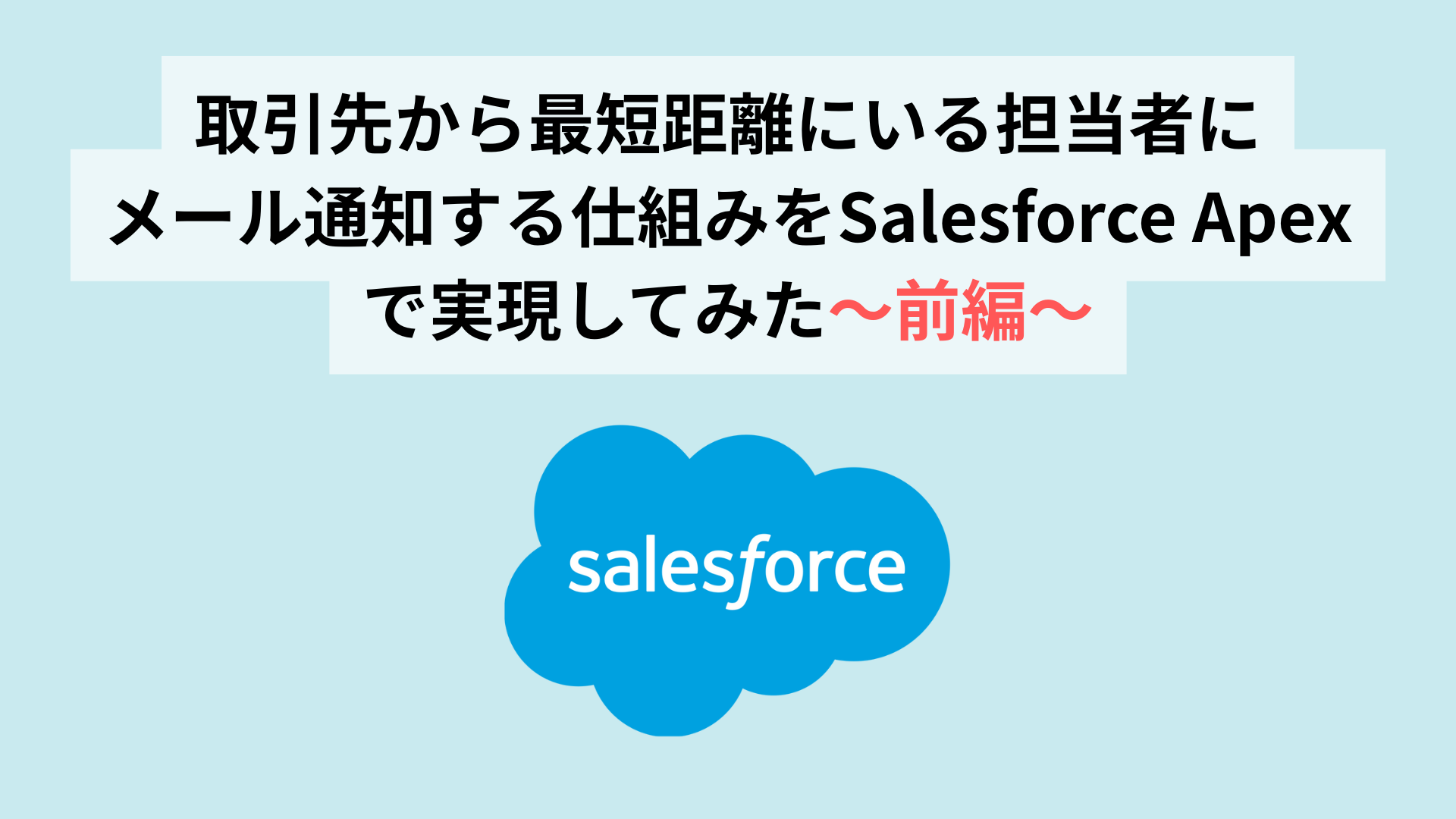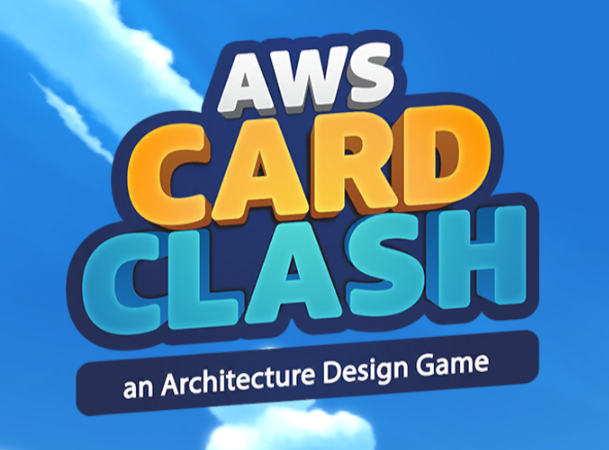Hello, I’m Ippei from GeekFeed.
This blog post is the 16th day of Amazon Connect Advent Calendar 2023 that is blog posting challenge by GeekFeed, Classmethod and Skyarch HR Solutions.
We write a lot of blog posts about Amazon Connect. Check it out!
目次
Why should you know about in-app web call for Amazon Connect?
AWS released in-app web call for Amazon Connect on Nov 28 2023 during AWS re:Invent.
I think this release is the biggest release for Amazon Connect during AWS re:Invent, because it makes Amazon Connect enabled WebRTC channel for customer side.
You can easily implement call function on your web apps and mobile apps.
Additionally this feature improve resilience of Amazon Connect, because if voice channel wasn’t available, customers could use WebRTC channel instead.
Sample Application
I prepared a sample application to provide dynamic and personalized call routing with in-app web call.
You can download and use it here(Github link).
After you download and run the app, you can see this screen.
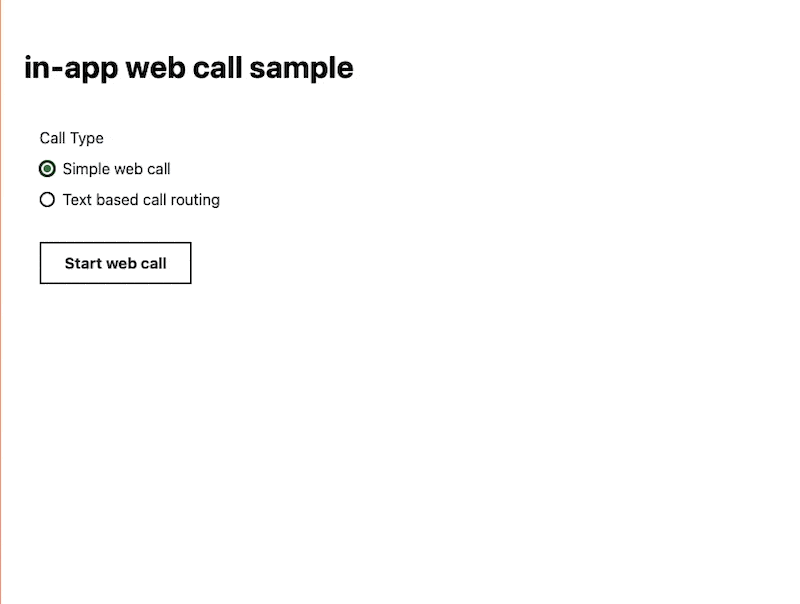
There are 2 radio buttons.
The one is for simple web call that just calls in-app web call.
The another one is for text-based call routing that calls in-app web call and places a call to specific queue by recognizing customer inputted text.
Both of them connect the same contact flow.
Dynamic Call routing with seamless on-screen operation
As you can see, there are 2 call types and the one contact flow.
You can set contact attributes when you invoke in-app web call API.
Therefore you can handle a call with “check contact attributes” block, like this.
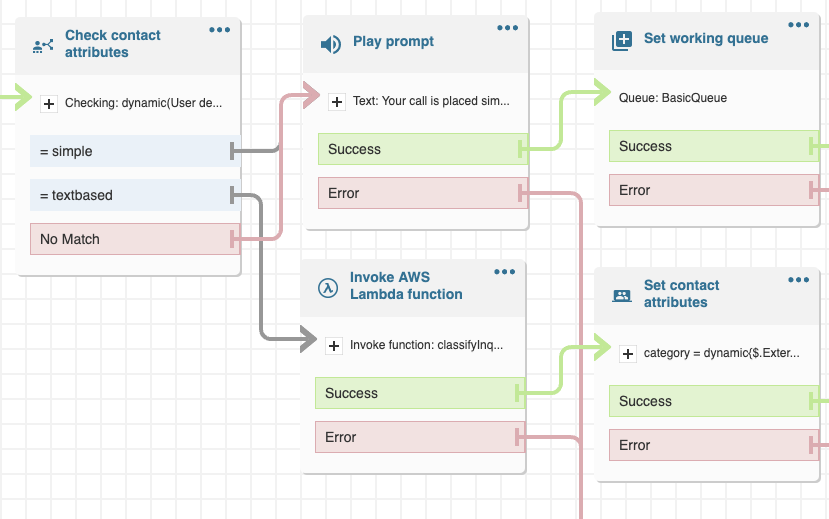
That means you can build dynamic contact flow and improve customer experience with your flexible UI.
Customers can input information and initiate inquiries from your web app with seamless on-screen operation.
As a result, customers and operators can save their time.
Handle more complicated information with generative AI
In text-based call routing, you can enter an inquiry text and generative AI recognize and classify the text and place it into a appropriate queue.
What I want to say is not only the power of generative AI, but also the power of handling multiple and complicated information from web apps.
It’s difficult to implement contact flow to handle multiple and complicated inquires only with dtmf IVR.
Even if you can build it, it takes long time to start talk with an operator.
Now a days, almost every people have a smartphone and they are familiar to browse web sites, input text and call on it.
When you want to call a contact center, you start to search the phone number to call on smartphone at first.
If you can input your inquiry and call with seamless on-screen operation and your call connect an appropriate operator in short term, it’s wonderful customer experience, isn’t it?
Sample application operation check
If you input text “I want to change my address information.”, your call will be placed Account queue.
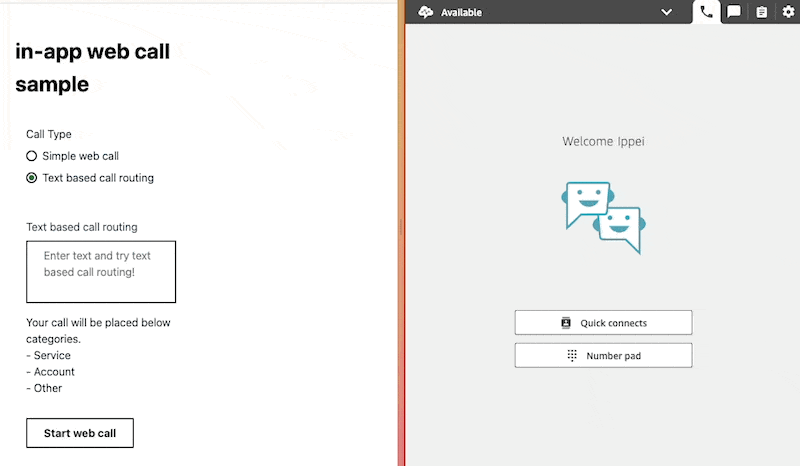
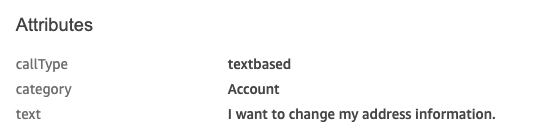
And if you input text “I want to ask the prices list”, your call will be placed Service queue.
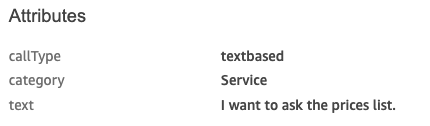
I use Amazon Titan Text model with Amazon Bedrock for this sample application.
And the blog thumbnail is also generated by Amazon Titan Image Generator G1.
Conclusion
In this post, I introduced how to improve customer experience with in-app web call for Amazon Connect.
I’m looking forward to implementing in-app web call on web sites and providing seamless customer experience.
If you are interested in this post, please feel free to contact me on social media.
And we’re hiring!
Please feel free to apply a position as well.
- 組織内のIPv4アドレス(EIP)を自動通知してコスト削減する - 2024-12-03
- 組織内のAWSコスト最適化のためにやっている7つのこと - 2024-12-01
- Amazon Connect Contact Lens + iPaaSで生成AI活用&他サービス連携を簡単に実現!– Amazon Connect アドベントカレンダー 2024 - 2024-12-01
- AWS Step Functionsの基本を再学習しました - 2024-09-23
- Amazon SESでバウンスメールを管理する - 2024-07-07
【採用情報】一緒に働く仲間を募集しています